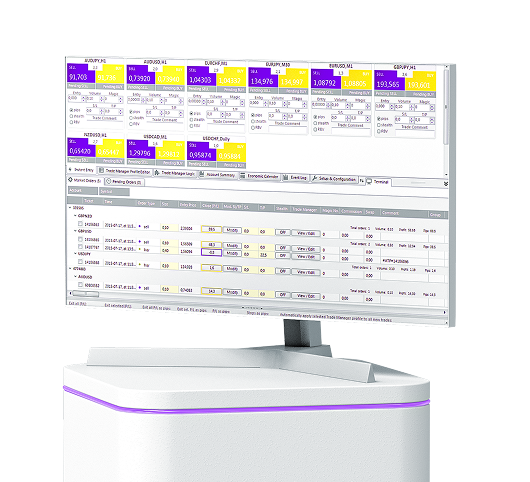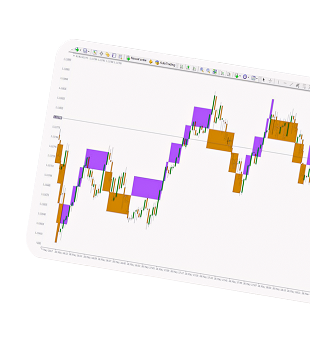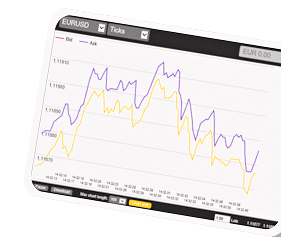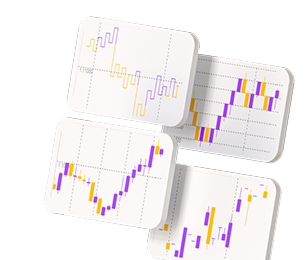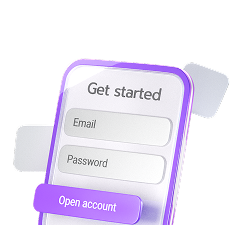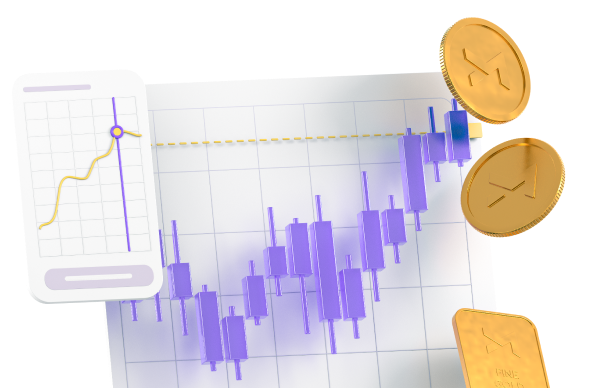-
Products
- Get MAX Value
- Promotions
- Markets
- Copy Trading
-
For Traders
- Start Trading
- Trading Platforms
-
For Partners
- Partnership
-
Analysis & Education
- Market Insights
- Education
- About
- Traders Room
Logout
Are you sure you want to exist?